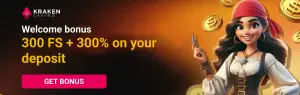In 2025, technologies are developing rapidly, offering more powerful components, but their prices are also on the rise. Many gamers dream of a top-notch PC capable of running the latest releases on ultra settings, but they are afraid it will cost them a fortune. Good news: it is entirely possible to build a powerful gaming computer that won’t break the bank and at the same time won’t compromise on graphics quality! In this article, we will explain how to approach the selection of components wisely and where you can save money to get maximum performance for reasonable prices.
What’s Better – Build a Gaming PC Yourself or Buy a Pre-built One?
In 2025, the gaming computer market offers a wide range of ready-made solutions, but a DIY approach ensures full customization to suit the user’s needs. Building a gaming computer yourself means accurately determining the necessary balance between performance and budget, avoiding overpaying for unnecessary features, and enabling future upgrades without limitations.

Pre-built systems often include irrational components, unnecessary service add-ons, and inefficient cooling. Building your own system allows you to minimize noise, optimize ventilation, and choose quality power supply suitable for the selected configuration.
List of Necessary Components for PC Assembly
To understand how to build a gaming computer, it is important to choose the right components that will be compatible with each other and ensure balanced operation of the entire system.
For this, you will need the following set of main components:
- Central Processing Unit. In 2025, excellent performance for gaming and multitasking is provided by Intel Core 14th generation processors and AMD Ryzen 8000 series.
- Graphics Card. For comfortable gaming with support for modern technologies, including ray tracing, NVIDIA GeForce RTX 5000 and AMD Radeon RX 8000 graphics accelerators are suitable.
- Motherboard. Models with Intel Z890 and AMD X870 chipsets provide convenient configuration of slots and connectors, allowing for future upgrades without issues.
- Random Access Memory. Using standard DDR5 modules with a working frequency of 6000 MHz guarantees fast response and stable system operation.
- Solid State Drive. A PCIe 5.0 SSD with a capacity of at least 1 TB significantly speeds up game and application launches.
- Hard Disk Drive. For storing large amounts of data and game libraries, a 4 TB HDD with a rotation speed of 7200 rpm is ideal.
- Power Supply Unit. An 850W device with an 80 Plus Gold certificate ensures reliable power delivery and stability when working with powerful components.
- Cooling System. For effective heat dissipation and noise reduction, it is recommended to install quality air cooling or assemble a liquid cooling system.
- Case. A compact Mid-Tower with thoughtful ventilation and cable management.
When choosing components, it is important to consider their compatibility and future upgrade possibilities. This build will allow you to enjoy modern games without limitations and easily adapt to future requirements.
How to Assemble a Gaming Computer Yourself: Step-by-Step Guide
Understanding how to assemble a gaming computer will be aided by a systematic action plan. Assembly requires careful preparation and adherence to the correct order.
Preparing Tools
For proper assembly, you will need a Phillips screwdriver, an antistatic wrist strap, thermal paste, lint-free cloths, and a small organizer for fasteners. It is advisable to prepare a workspace in advance with quality lighting – this will speed up the process and help avoid mistakes.
Installing the Power Supply Unit
The assembly process starts with installing the power supply unit to conveniently route the cables. The unit is secured on the rear panel of the case, after which the cables are immediately routed to the areas where they will connect to the motherboard, processor, and graphics card.
Installing the Motherboard
After installing the power supply unit, proceed to mount the motherboard. The board is secured in the case using brass standoffs, which provide a safe distance from the metal surface. Before installing other components, connect the main power cables and front panel connectors.
Installing the Processor
Carefully install the processor into the motherboard socket, ensuring the correct orientation. After securing the protective lever on the processor cover, apply a thin and even layer of thermal paste. This step requires precision – any damage to the contact pins renders the processor unusable.
Mounting Cooling Elements
Cooling is attached to the processor strictly according to the manufacturer’s instructions. Liquid cooling systems require installing the radiator in the top or front part of the case for optimal ventilation. Air coolers are selected based on the case height and RAM placement.
Installing Memory Modules
Install the RAM modules into the slots following the color scheme for dual-channel mode activation. Press the modules into the slots until they click into place. In 2025, modules with heat spreaders for efficient heat dissipation are preferred.
Installing the Graphics Card
The graphics card is mounted in the top PCIe 5.0 slot for maximum bandwidth. Secure the card in the case, connect the power, and check the seating tightness.
Connecting Storage Devices
The solid-state drive is installed in the M.2 slot after removing the heatsink cover. The hard disk drive is secured in the drive cage, connected with SATA and power cables. Placing the drives away from heat-generating areas ensures stable operation.
Connecting Cables
Connect the cables ensuring proper routing for optimal ventilation. Power, SATA, front panel connectors, and fans cables are routed around the case perimeter using ties. Organized cable management enhances aesthetics and facilitates maintenance.
Final Check
The final check includes verifying all connections, installation tightness, and connecting all fans. Before the first power-up, ensure there are no foreign objects inside the case.
How to Build a Gaming Computer Cost-Effectively
To build a gaming computer as cost-effectively as possible, it is important to plan purchases correctly and carefully analyze the market. This approach will help you assemble a quality system without unnecessary expenses:
- Monitoring price aggregators allows tracking the lowest component prices.
- Comparing offers from different stores and marketplaces helps find the best conditions.
- Participating in seasonal sales and promotions reduces assembly costs by up to 20%.
- Using components from the previous generation allows building a powerful computer at a more affordable price.
- Purchasing components with minimal packaging (OEM) reduces the final cost.
- Building without unnecessary lighting and designer embellishments allows focusing on performance without overpaying.
- Checking compatibility on special online configurators eliminates errors and unnecessary expenses.
By following these recommendations, you will be able to build a powerful and reliable gaming computer at the most cost-effective price. This approach will allow you to efficiently allocate your budget and avoid unnecessary expenses.
Proper Upgrade: How to Build a Gaming Computer with Upgradeability
In 2025, building with future upgrades in mind becomes the standard. The approach of how to build a gaming computer involves incorporating power and compatibility reserves:

- Choosing a motherboard supporting multiple generations of processors.
- Selecting a power supply unit with additional power overhead to ensure stable operation during future graphics card upgrades.
- Acquiring a case with extra space for long graphics cards and additional fans installation.
- Using a modular power supply unit for flexible cable routing when replacing components.
- Installing an SSD in a free M.2 slot, leaving the second slot for future expansion.
This approach facilitates upgrades without the need for complete disassembly and minimizes costs for modernization.
Conclusion
Realizing how to build a gaming computer in 2025 requires in-depth analysis, smart component selection, and strict adherence to a step-by-step plan. Attention to detail, proper ventilation, and effective cooling create a powerful, stable, and quiet gaming system.
 en
en  ru
ru  de
de  ar
ar  es
es  hi
hi  fr
fr  nl
nl  it
it  pt
pt  el
el