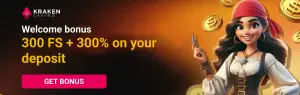Personalized assembly planning is relevant for those who prefer reasonable expenses and maximum efficiency. In 2025, it is difficult to purchase a ready-made PC with the perfect balance of price and performance.
Therefore, selecting components yourself allows you to focus your budget on priority nodes and avoid excessive spending on inefficient elements. So, how to build a gaming PC with your own hands and avoid common mistakes?

Budget and assembly goals: how much does it cost to build a computer in 2025?
Before delving into how to build a gaming PC yourself, it is advisable to define the objectives. Modern games require high performance processors, graphics cards, and storage devices. At the same time, the importance of efficient cooling and low noise levels is increasing.
The cost of a basic configuration for Full HD ranges from $800 to $1000. Expanding capabilities for 4K gaming increases the budget to $1500. It is important to compare requirements and available resources in advance!
Processor and Motherboard
The core of the system consists of the central processor and the motherboard. For an affordable build, solutions like AMD Ryzen 5 7600 or Intel Core i5-13400F are suitable. These chips provide sufficient performance and multitasking capabilities.
The average price for Ryzen 5 is around $220, Intel Core i5 is about $250. For Ryzen, B650 motherboards with DDR5 and PCIe 5.0 support, starting at $140, are suitable. In the Intel lineup, it is logical to consider B760 with similar functionality.
RAM and Storage
How to build a gaming PC to achieve maximum performance in modern games? The capacity and speed of memory directly impact FPS and stability. The optimal capacity for gaming in 2025 is considered to be 32 GB DDR5 at 5600 MHz. Crucial or Kingston kits cost around $120-140.
An NVMe PCIe 4.0 storage drive with a capacity of 1-2 TB provides fast loading times. Models like Samsung 980 PRO and WD Black SN850X demonstrate excellent results in testing.
Graphics Accelerator
The graphics card remains a key element. With a limited budget, it is advisable to consider GeForce RTX 4060 Ti or Radeon RX 7700 XT.
Building a computer yourself in 2025 means choosing optimal components for your tasks. The average cost of RTX 4060 Ti is $400, and Radeon RX 7700 XT is around $450. These options ensure stable performance in 1440p resolution and support for ray tracing.
Cooling System and Power Supply
How to build a gaming PC with optimal component temperatures? Quality coolers like DeepCool AK500 and be quiet! Pure Rock 2 demonstrate decent results with minimal noise levels.
A 650W power supply with an 80 PLUS Gold certification ensures reliability. Popular solutions like Corsair RM750e or Seasonic Focus GX vary in price from $100 to $120.
Case and Ventilation
The case is responsible for assembly convenience and optimal ventilation. Models like Fractal Design Pop Air or NZXT H5 Flow provide cable space and good cooling.
When choosing a case, pay attention to the presence of dust filters and an adequate number of pre-installed fans.
Component Compatibility Check
When deciding how to build a gaming PC, verifying the technical specifications of each component plays a crucial role. Before purchasing a processor, ensure that the motherboard supports its chipset and socket. It is important to note that DDR4 and DDR5 memory are not compatible, so the motherboard is selected based on the generation of modules.
The graphics accelerator requires sufficient power from the power supply and a suitable PCIe slot. For modern RTX and Radeon models, it is advisable to have at least 2-3 additional power connectors.
This approach prevents situations where purchased components have to be returned or exchanged due to technical limitations.
Step-by-Step Guide to Building a Gaming Computer in 2025
Below is the correct sequence for assembling a computer:
- install the processor into the socket effortlessly, securing it with the cover;
- mount the cooling system with even screw tightening;
- place memory modules in the priority slots;
- screw the motherboard onto the case standoffs;
- install the power supply and connect the cables;
- secure the graphics card in the first PCIe slot;
- fix the storage drives in the designated locations;
- connect the front case ports and USB;
- check all connections before the first boot.
This sequence simplifies the process and reduces the risk of damage.
Building a Gaming PC: Optimization and Testing Recommendations
After assembly, it is important to conduct testing. Using software packages like Cinebench, 3DMark, and AIDA64 helps identify instability and adjust settings.
When optimizing the BIOS, it is recommended to activate XMP memory profiles and ensure proper ventilation. Additionally, update drivers and activate power-saving features without compromising performance.
Best Budget Components of 2025
To understand how to build a gaming PC without unnecessary expenses, it is useful to consider a selection of available options:
- processors — AMD Ryzen 5 7600, Intel Core i5-13400F;
- motherboards — MSI B650M, ASUS B760 Prime;
- memory — Crucial DDR5 32GB 5600MHz;
- storage — Samsung 980 PRO, WD SN850X;
- power supply — Corsair RM750e;
- cooling — DeepCool AK500;
- cases — Fractal Pop Air, NZXT H5 Flow.
Such solutions combine reasonable prices and high resourcefulness.

Conclusion
In 2025, a thorough understanding of how to build a gaming PC becomes a key factor in saving costs and enhancing efficiency. Choosing the right processor, memory, and graphics card ensures high performance.
Careful organization of the assembly process and attention to detail make the project successful. As a result, a system is created ready for any challenges of modern games and suitable for future upgrades!
 en
en  ru
ru  de
de  ar
ar  es
es  hi
hi  fr
fr  nl
nl  it
it  pt
pt  el
el